DocLogix Portal
Simplify and streamline your document management
Tailored for small teams and businesses, offering robust mini-DMS capabilities in a cloud-based platform.

Explore the benefits of DocLogix Portal
Manage document signing with external partners and clients, ensuring fast and secure e-signatures.
Automate routine tasks and save time on administrative processes.
Ensure everyone is informed and
up-to-date with tracked document actions.
Protect sensitive documents with role-based access and qualified
e-signatures.
How it works
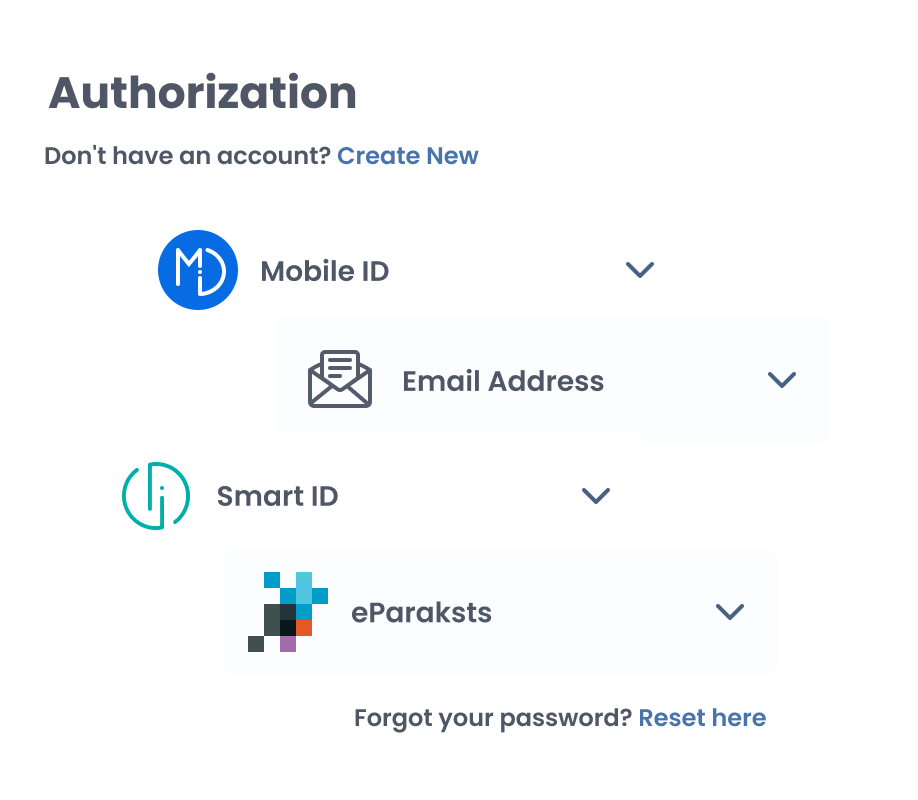
To get started, log in to the DocLogix Portal using your email address or an authorized authentication method, such as Smart-ID, Mobile-ID, or eParaksts.
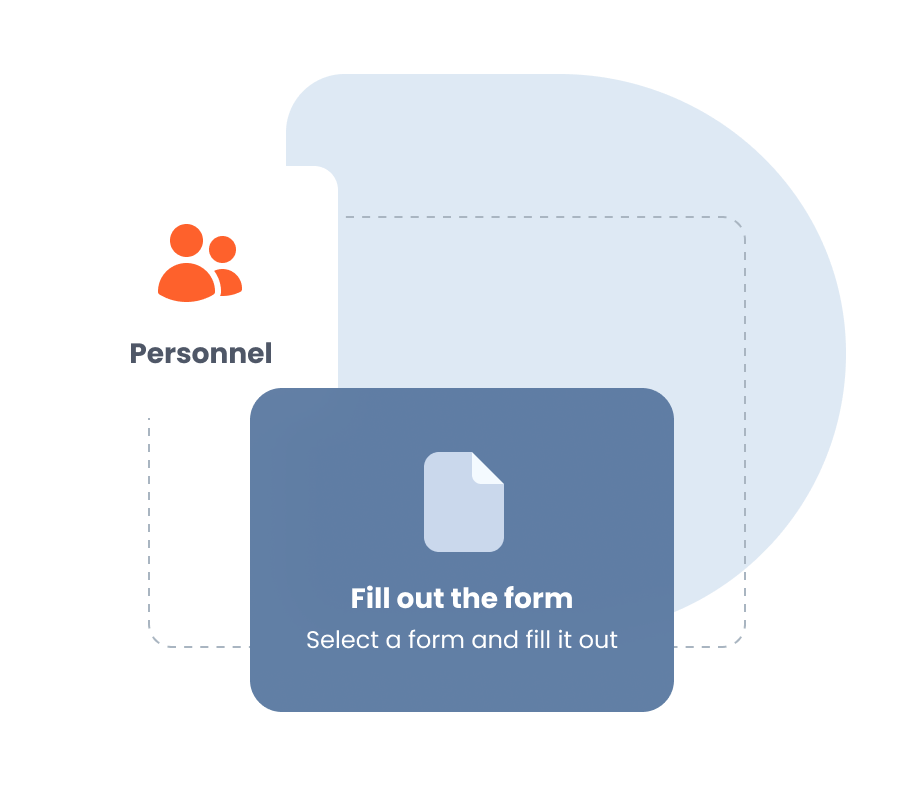
Select the form you need approval for, such as paid vacation, business trip, or other. Complete all required fields to provide the necessary information.
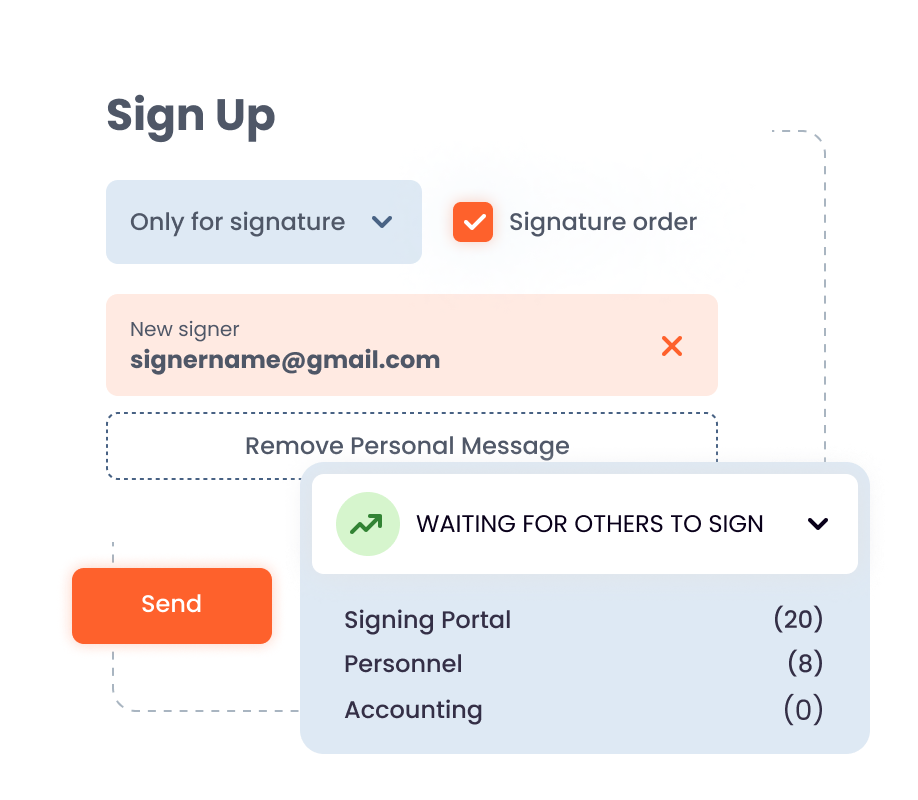
Once your form is filled out, a document will be created. Add the approver’s details, then send the document for approval. Now, all you need to do is wait for their response.
Monitor the status of your form to stay updated on its progress and receive notifications upon any status changes.
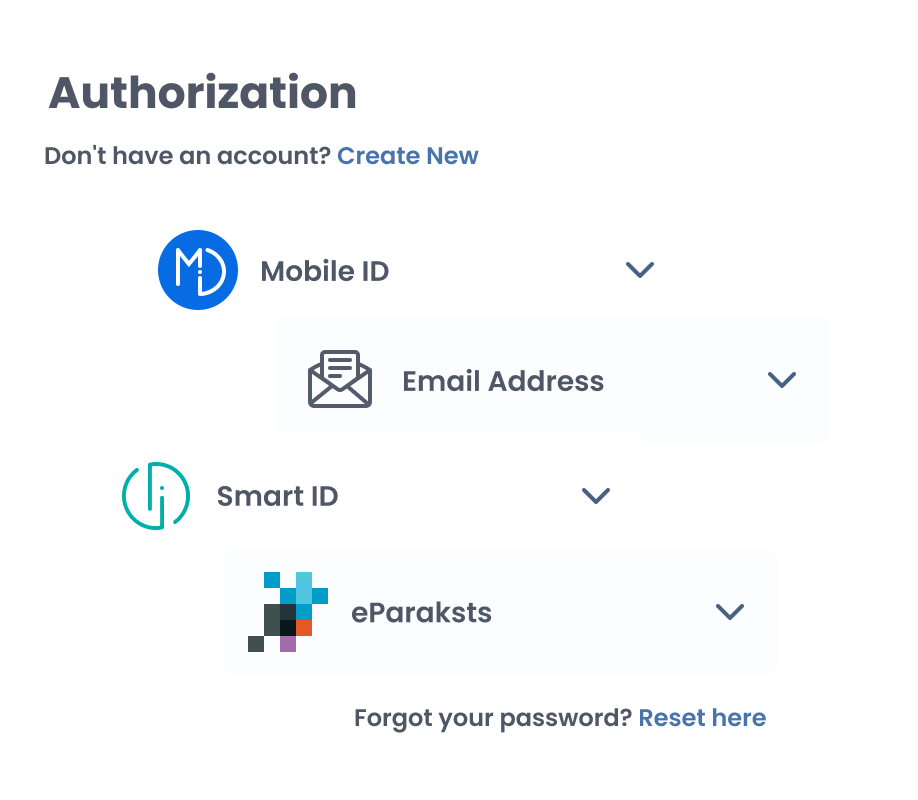
To get started, log in to the DocLogix Portal using your email address or an authorized authentication method, such as Smart-ID, Mobile-ID, or eParaksts.

Once logged in, proceed to upload the document you wish to send for signing.

Initiate the signing process by selecting who will sign the document and in what order. The document is securely sent to your external client(s) or partner(s), who will receive an email notification directing them to sign using a qualified signature.

Track the status of your document as it progresses through the signing process. Once signed, the document is complete, and you will receive it securely, ensuring that your paperwork is finalized and readily available for your records.
Key features
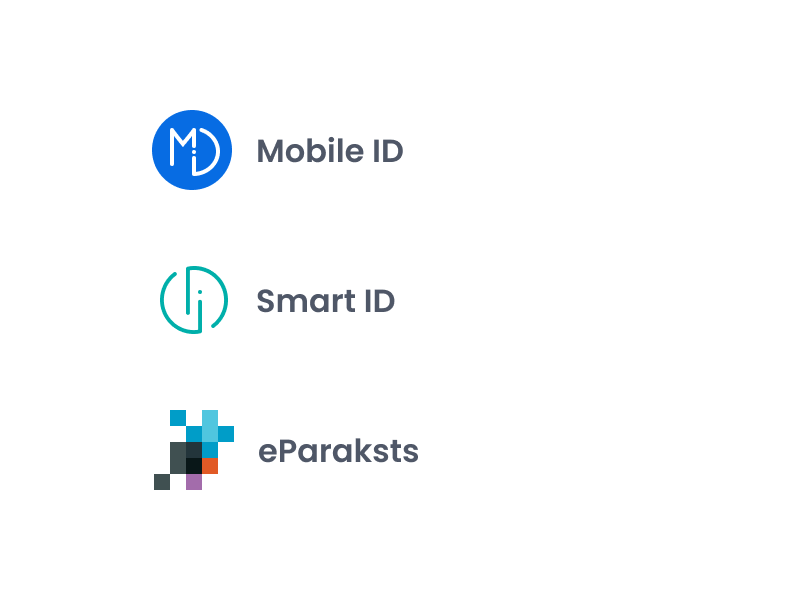
Qualified e-signatures
Enable secure and legally binding document signing with qualified e-signatures (Smart-ID, Mobile-ID, eParaksts mobile, and other methods.). Easily send documents to external clients and partners for signing, ensuring regulatory compliance and providing peace of mind for all parties involved.
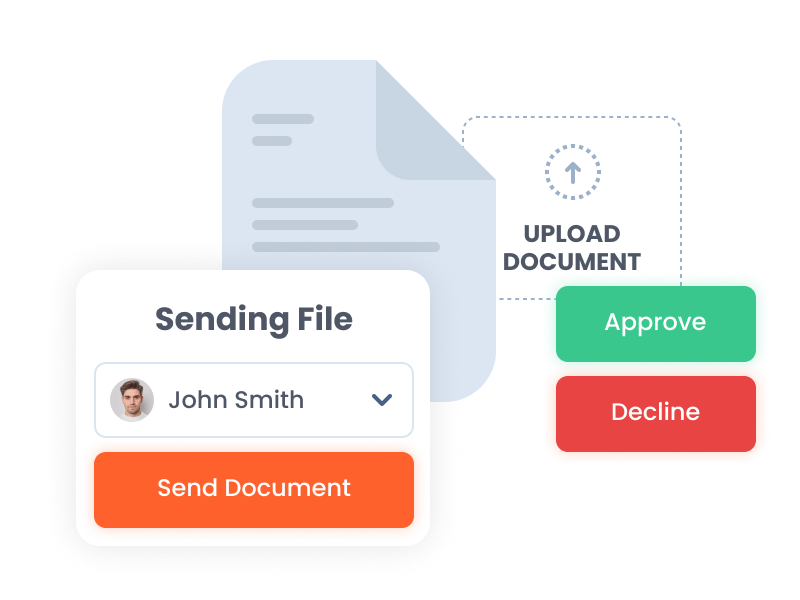
Document and form approval
Simplify your approval processes by digitizing and automating them. From vacation requests to e-invoices, employees can submit their forms, while approvers can manage everything with just a few clicks. Easily upload PDFs and route them to the right users for quick approval, reducing paperwork and enhancing workflow efficiency.

Advanced folder system
Organize and manage documents within the Portal using our intuitive folder system. Enjoy seamless navigation, advanced sorting, and quick search features. System administrators and CEOs benefit from comprehensive oversight and control over all contents, ensuring efficient management and access.
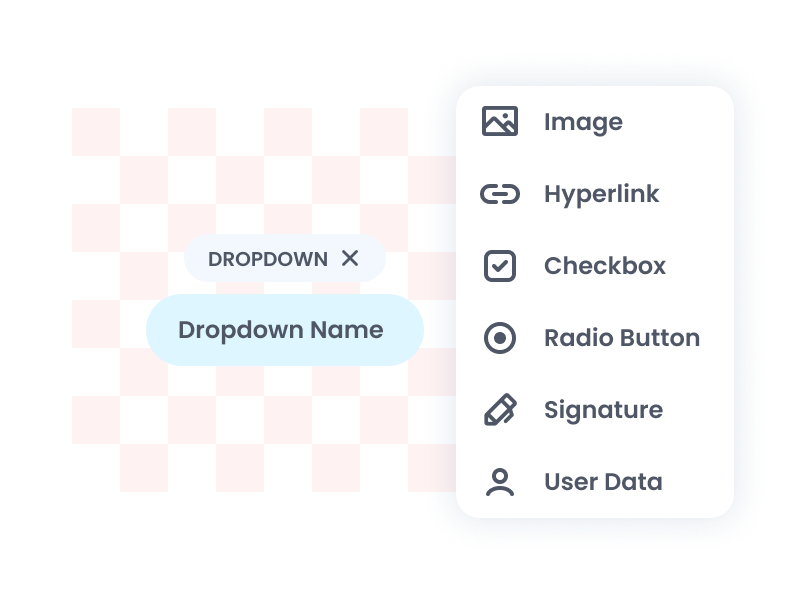
Custom form builder
Create and customize forms effortlessly to fit your unique business processes. Design new forms from scratch or edit existing ones to align with your specific needs, providing flexibility and support for your workflows.
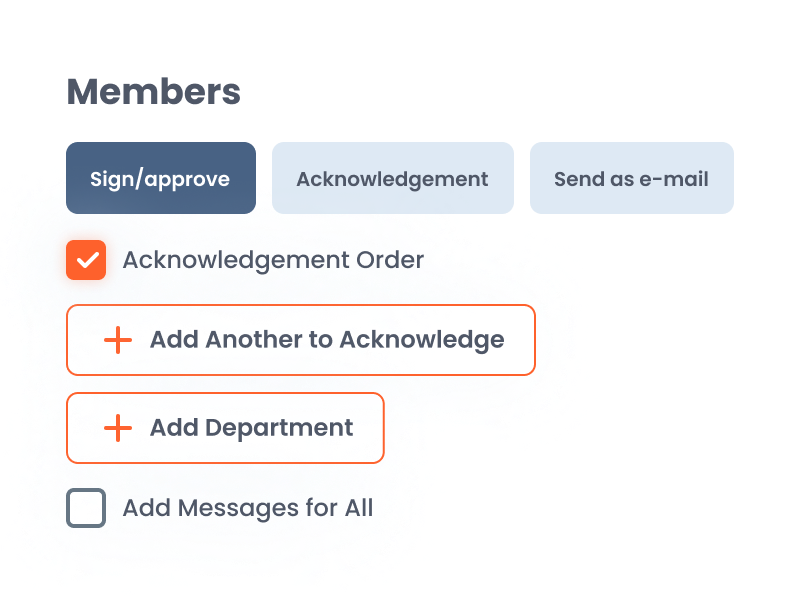
Policy and procedure manager
Easily distribute and track new procedures and policy documents. The system ensures everyone reviews and stays updated, enhancing transparency and accountability across your organization.

Mass approval
Approve multiple documents at once with ease. This feature allows managers to handle bulk approvals efficiently, reducing administrative workload and speeding up the approval process.
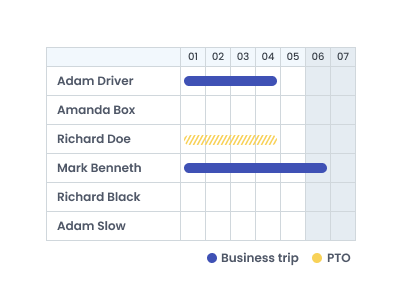
Integrated calendar
Effortlessly track employees’ planned vacations and days off while optimizing task planning based on team availability. The Calendar feature provides a clear overview of schedules, enabling effective resource allocation.
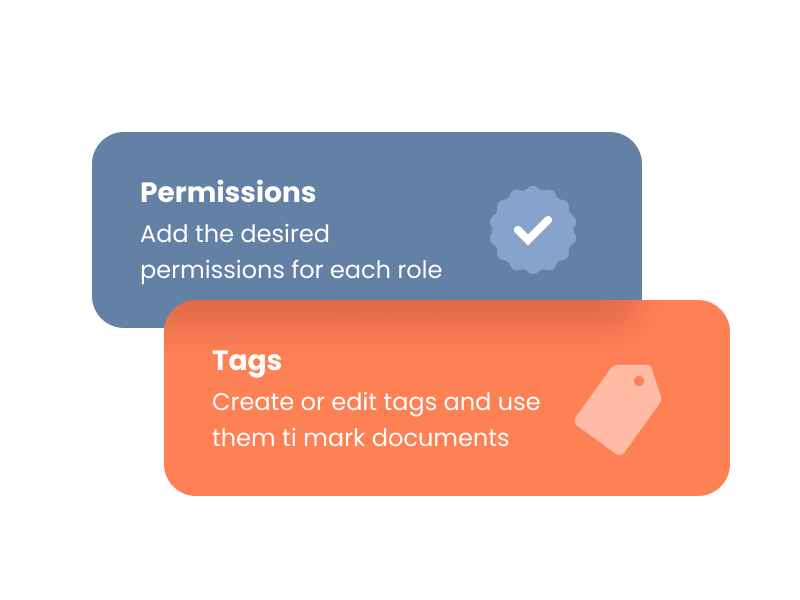
Tailored customization
Adapt the system to your needs by configuring user roles, designing email templates, and creating custom tags. Tailor the system to fit your specific processes and enhance efficiency.
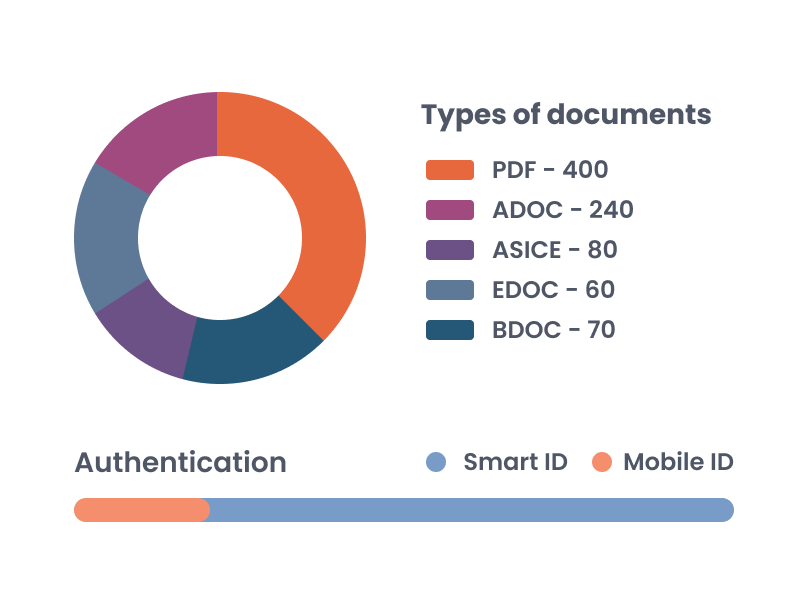
Overview dashboard
Quickly view the status of all documents waiting for signing, approval, and other actions in one centralized place. Stay on top of your tasks with a clear summary of current document statuses.
Curious to see DocLogix Portal in action?
Start your free trial today – no strings attached, just smart digital solutions at your fingertips.
